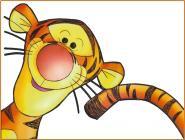|
Return to Table of Contents
From: Teena Hughes
Date: 06-23-2007 11:25:10 am
Remote:
Subject: Internet Cafes in Paris, France - Typing English on French Keyboards
Message: Internet Cafes in Paris, France - Typing English on French Keyboards
By Teena Hughes
-------
--Hi!--
-------
Are you planning on visiting Paris any time soon? Will you need to find an internet cafe?
I did a search recently and was astounded at how many internet cafes in Paris there really are.
It got me thinking about the first time I typed on a keyboard in Paris [many moons ago now] and how confused I was when the letters appearing on the computer screen didn't match what I had typed ... or THOUGHT I'd typed ...
That was my introduction to foreign language keyboards - I've come a long way since then.
Way back then when the internet was a pup [an old saying from my grandaddy], you could press a couple of keys on the keyboard to switch between typing French and English. This saved my bacon many many times, but it sure did confuse people who borrowed my computer every now and then.
These days with MS Windows being updated a zillion times since I first used it, and the Mac operating system being so fabulous, there are definitely easy ways to 'switch' between typing English and French ... if only you knew what they were.
-------
---1---
-------
How To Be Able To Type English on a French Keyboard
The first thing you need to do is add an English language keyboard module via the START menu - which anyone can do; you don't need to be a whizz kid or a technical guru to do this:
In Win XP, you can change the keyboard languages and layout
1* start your computer
2* click the Start button
3* choose Settings, Control Panel, and Regional and Language Options
4* click the "Languages" tab
5* click the "Details" button
6* add a language and give it properties - one of which is the US-International English keyboard
7* for Windows XP click Details
8* click Apply to finish the process; the Windows installation CD is not usually needed
9* for more help, view the keyboard and multi-language sections in Start - Help
Do you have Windows VISTA? Try these slightly different instructions when following the info above:
4* the "Languages" tab becomes "Keyboard and Languages" tab
5 * the "Details" button becomes "Change keyboards"
6* click the General Tab to reach the Add section
Continue to follow steps 7-9.
-------
---2---
-------
Now just because I've shown you HOW to change the keyboard from French to English in an internet cafe, doesn't mean the proprietor will be happy for you to do so. You should ask ... you really should, so I'll leave that up to you.
-------
---3---
-------
The standard keyboard in English speaking countries is known as the QWERTY keyboard. These are the first 6 letters, starting from the left, just below the numbers.
On a French keyboard, these same keys become AZERTY - where the A and the Z have been moved up.
The French keyboard already has the additional characters like the cedille included on keys, whereas on an QWERTY keyboard you need to press the Alt key [Windows PC] or the Control key [Mac] and then the special character - sometimes twice.
PS - I wrote an article for my website about this, and I thought it was an excellent idea to share the information with many others who might benefit. You can see the article here:
http://www.a-night-in-paris.com/internet-cafes-in-paris.html
-------
---4---
-------
The bottom line is that yes, there are solutions to enable you to type English on a French keyboard without your emails looking like gobbledegook. If you can't 'add' the English layout as shown above, then you can certainly hunt and peck slowly to type your message.
And the best part? You'll be meeting others in those internet cafes who are having the same challenges, you'll be tasting new coffees and visiting interesting cafes, so ... where better to learn to type on a French keyboard, but in Paris?
Enjoy your trip! Post a comment on my website if you'd like to.
I need to go for a walk along the Champs Elysees ... au revoir!
-------
--end--
-------
Teena Hughes is an Australian who has lived in Paris and loves all things French. Teena's friends roll their eyes when she speaks in a fake French accent like Pepe le Pew. Teena's website http://www.a-night-in-paris.com is a warm and entertaining place to visit, seen through the eyes of someone who loves Paris.
Article Source: http://EzineArticles.com/?expert=Teena_Hughes
http://EzineArticles.com/?Internet-Cafes-in-Paris,-France---Typing-English-on-French-Keyboards&id=574336
Return to Table of Contents
Thread:
Europe - 03-02-2007 00:21:52 am
France - 03-01-2007 23:27:03 pm
Internet Cafes in Paris, France - Typing English on French Keyboards - Teena Hughes 06-23-2007 11:25:10 am
|